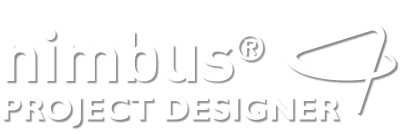

Our innovative software, nimbus® project designer, allows you to carry out unlimited designs of the lightning protection system in a guided way for maximum safety and cost-effectiveness. You will be able to access your projects in the cloud at any time to have all your information always updated.
Our unique algorithm allows the optimal location of nimbus® lightning rods and grounding to optimize costs.
Easily define areas of protection on your drawings with simple drawing tools.
Risk analysis of the level of protection in accordance with NFC 17-102:2011, UNE 21186:2018 and CTE SU08
It provides you with a complete document for the specification of the project and creates lists with all the necessary accessories.

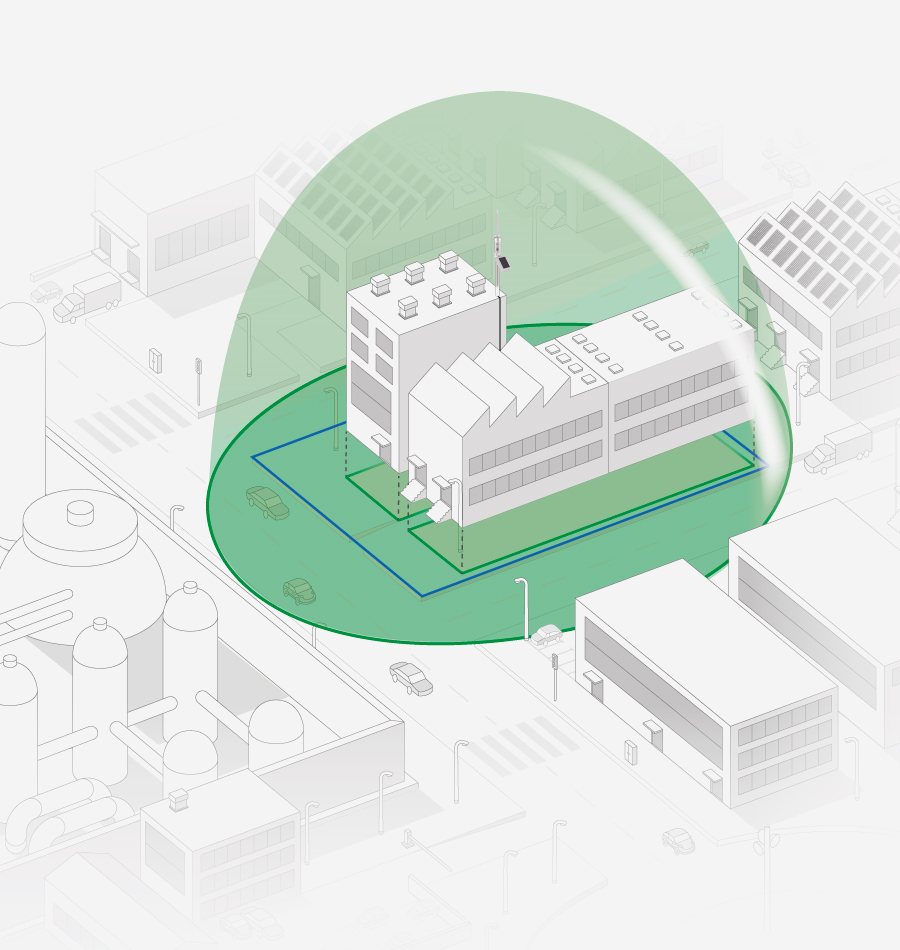

Try the software for free at the link below, or ask us any questions you may have about our exclusive software:
To import a drawing select the tool “import image as background drawing” (located in the upper bar). Supported import formats include pdf, jpeg, png…
You can use Google Earth (https://earth.google.com/web/) to get a satellite image and use it as a reference image.
Once the reference drawing is uploaded, define its scale.
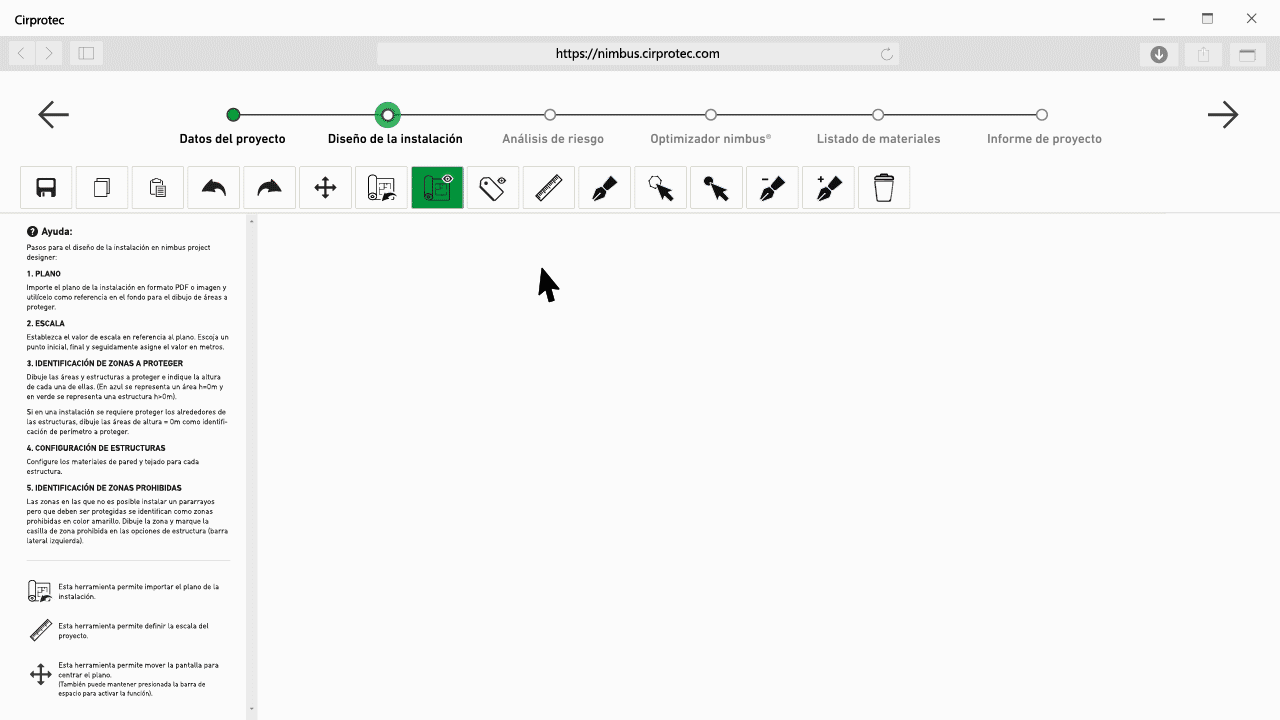
Once the drawing has been imported and the scale has been configured, you can identify the areas and structures to be protected. To do this, use the drawing tool “create new area”, define the structures to be protected and indicate the height of each of them. If the surroundings of the structures in an installation need protecting, draw the areas with a height = 0 m to identify the perimeter to be protected.
(An area with height h=0 m is represented in blue and structures with h>0 m are represented in green).
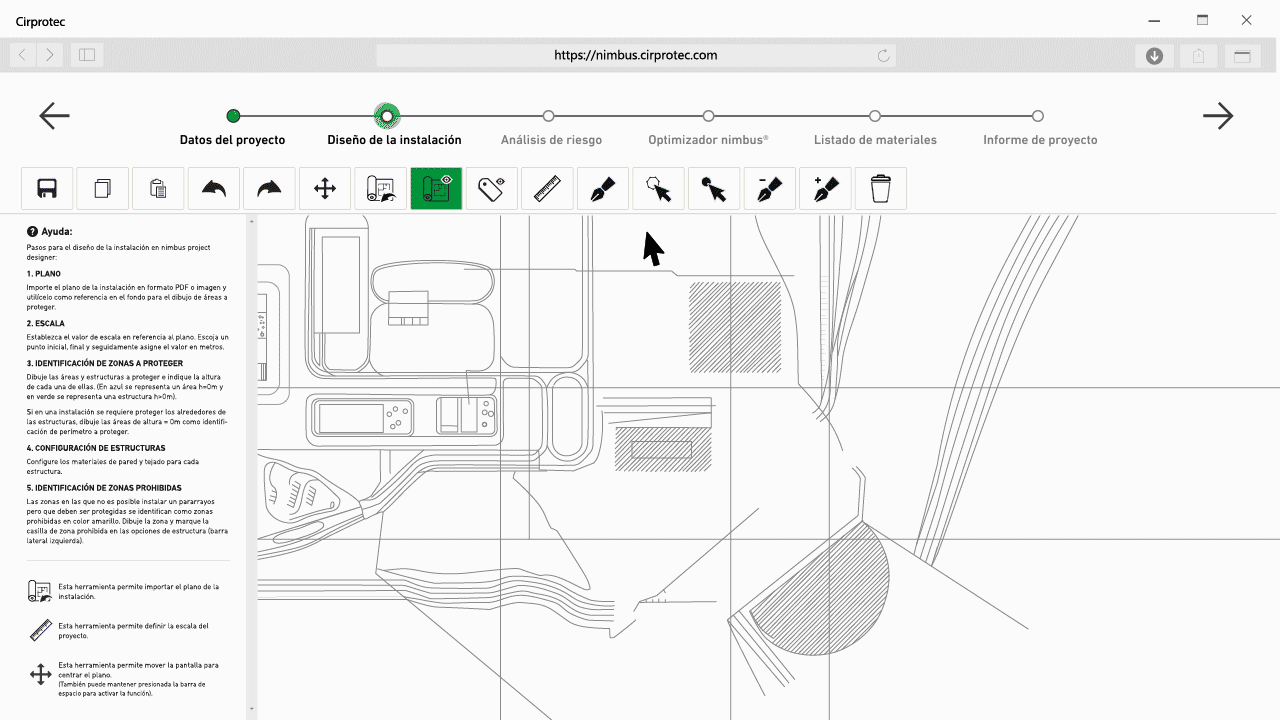
The proposed protection solution is based on a lightning rod optimization calculation performed by the nimbus® project designer algorithm.
This calculation is based on determining the minimum number of lightning rods and the minimum size required, in order to completely cover the different perimeters and structures of the project. The main criterion is the number of lightning rods, weighted in turn following economic optimization and ease of installation criteria.
The result of this calculation is indicative and may not be fully accurate due to its complexity and the limited calculation time.
Watch video on: https://www.youtube.com/watch?v=Egq6ZaMWQ68
To assign the protection level to an area or structure, you must first select it by placing the cursor on it, after which an “Assign protection level” menu will be displayed on the left.
The assignment can be done manually:
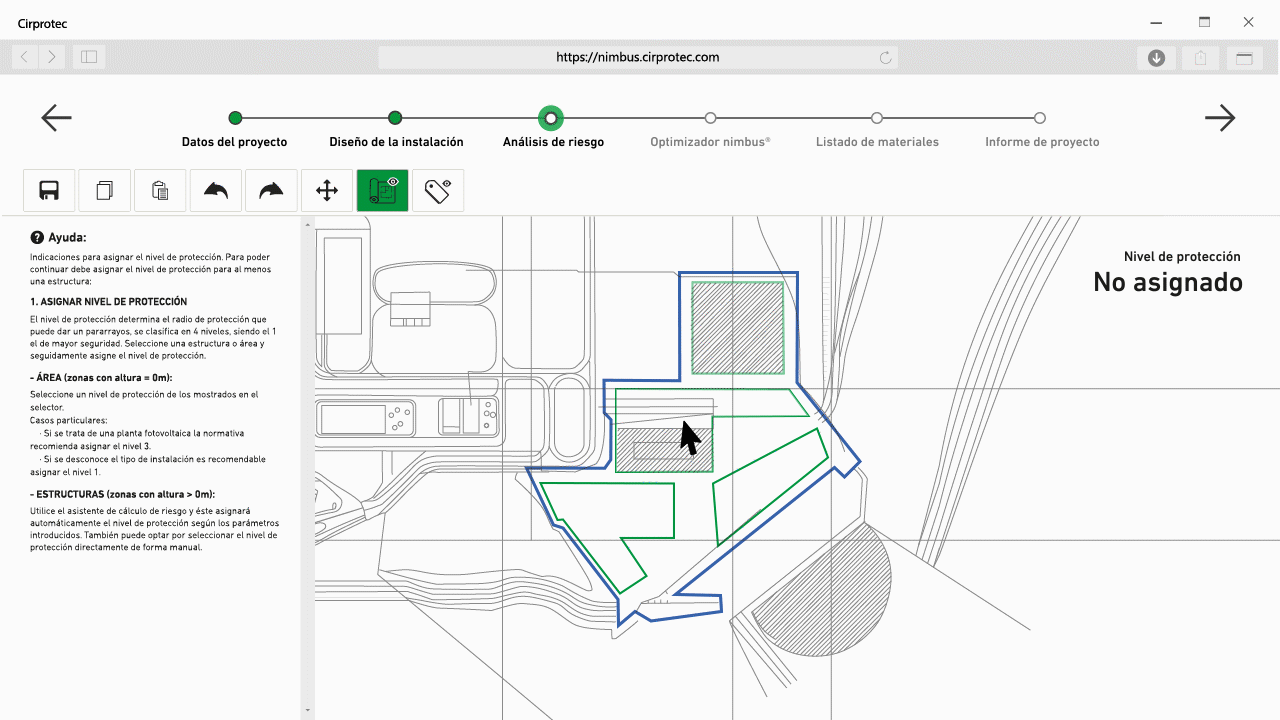
Or using the protection level calculation assistant (only applicable to structures, height > 0m):
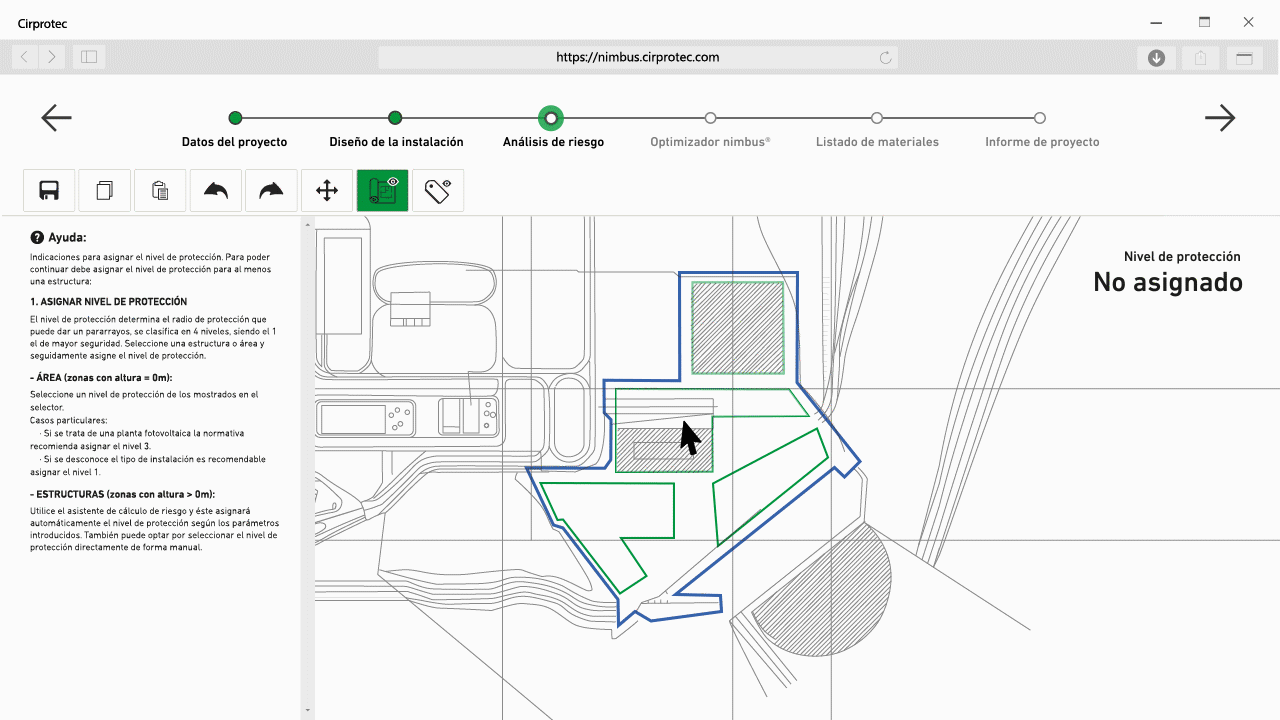
The bill of materials includes all the accessories, distributed by Cirprotec S.L.U., required for the installation of the lightning rods for the project. This list takes into account the percentage margin of error defined at the beginning of the process.
It can be broken down into:
Check out our nimbus® lightning rod catalogue.
Fill out the form below and we will contact you as soon as possible to clarify any doubts.